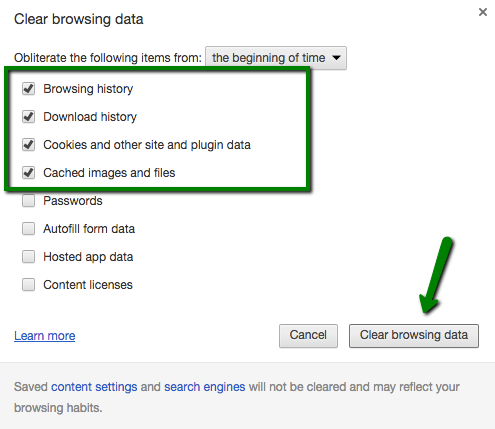When some changes to the website are made, it is necessary to clear the browser's cache, since some values of the website may be saved on the computer, and the browser will keep opening the old cached version of the website, so the changes will not be seen. You can find the detailed instructions on how to clear cache in different browsers for the Mac operating system below.
Choose the browser you require and click on the link:
Safari
1. Click on Safari >> Preferences: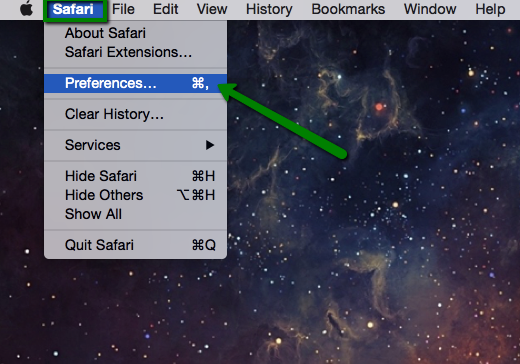
2. Check the Advanced button >> then check off Show Develop menu in the menu bar: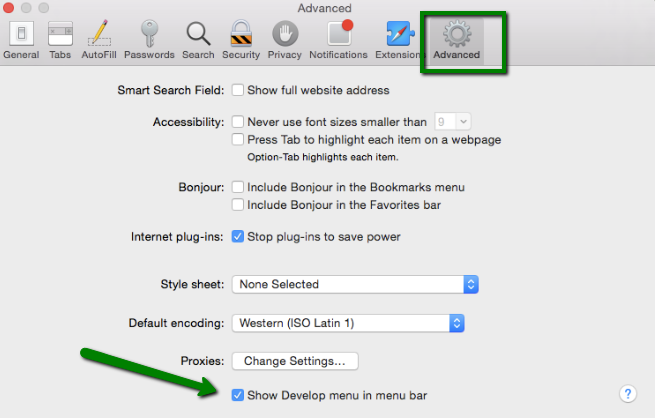
3. Click on the Develop button on the taskbar >> Empty Caches: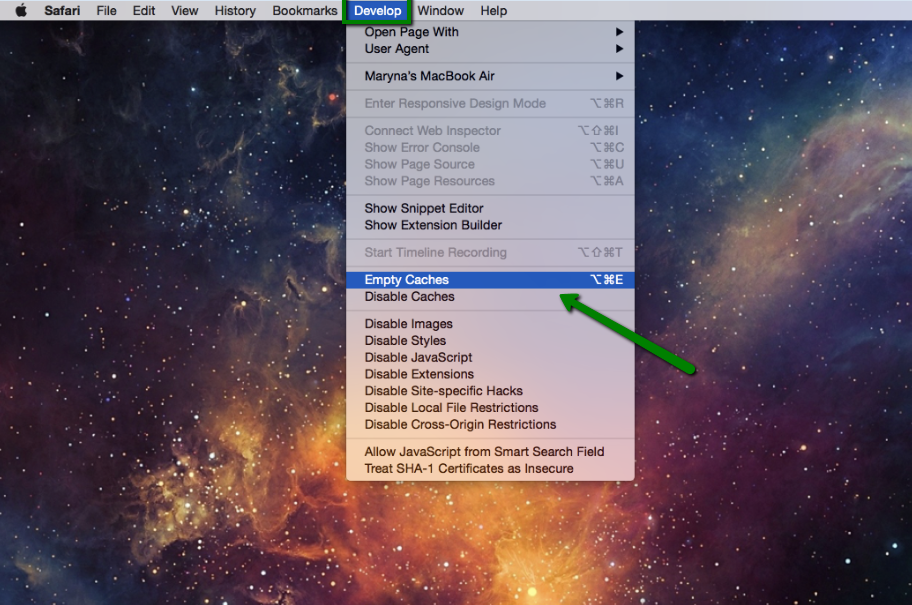
Google Chrome
1. Open Chrome and click on Customize and control Google Chrome button: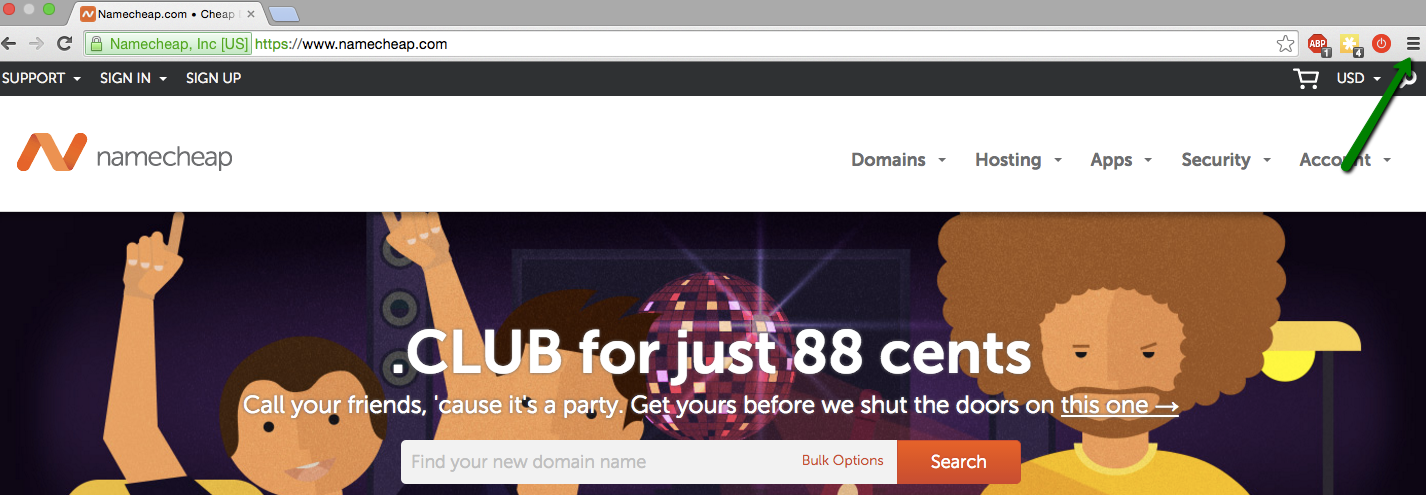
2. Select More Tools >> Clear Browsing Data: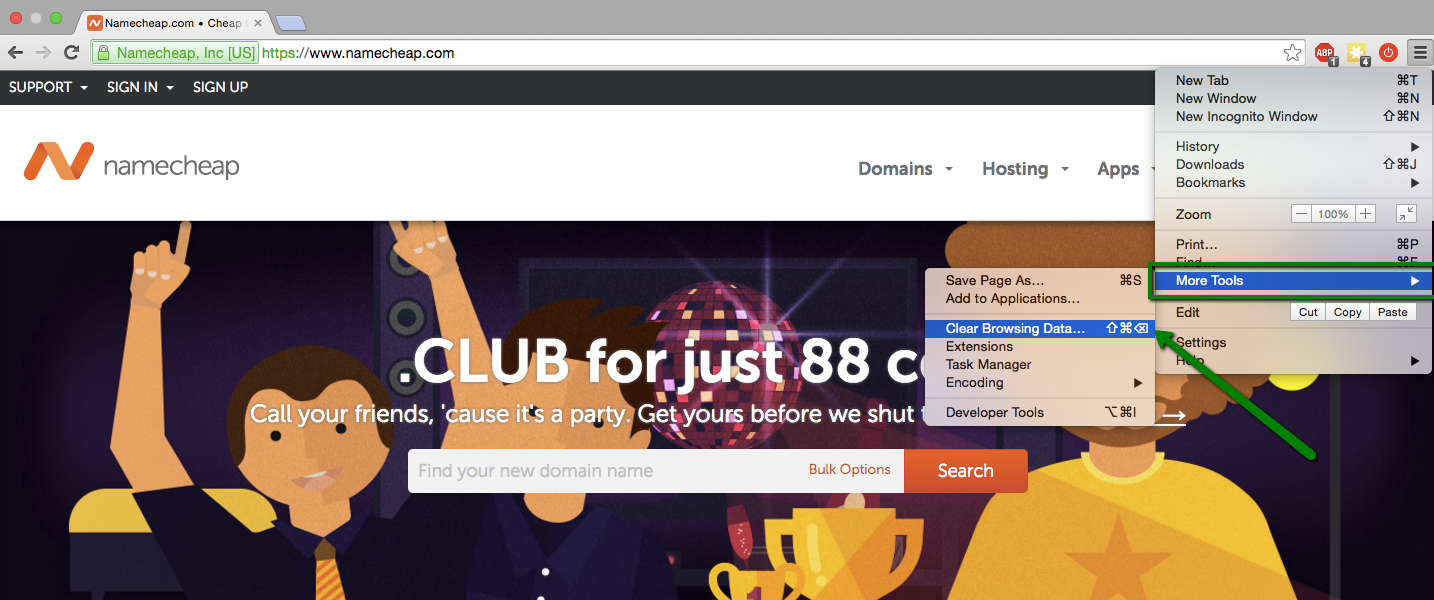
3. Choose the beginning of time option from the drop-down menu, then check the following:
- Browsing history
- Download history
- Cookies and other site and plugin data
- Cached images and files
 button and then select Preferences:
button and then select Preferences: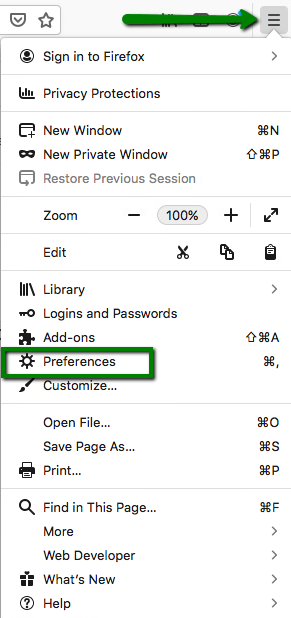
2. Select the Privacy & Security tab.
3. In the Cookies and Site Data section, click Clear Data:
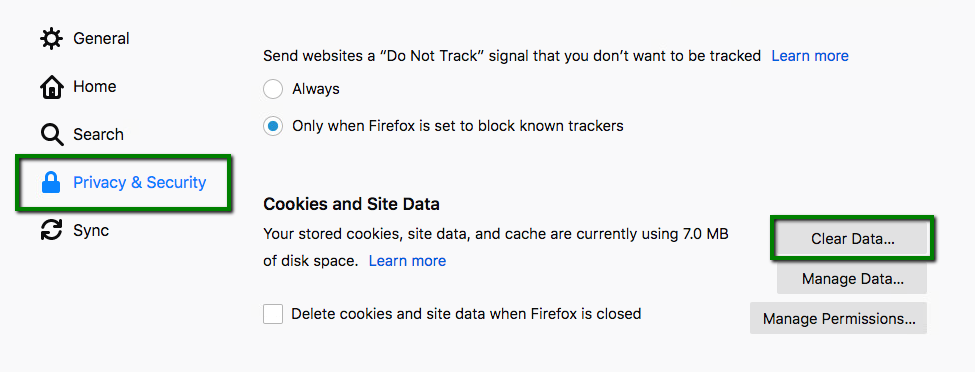
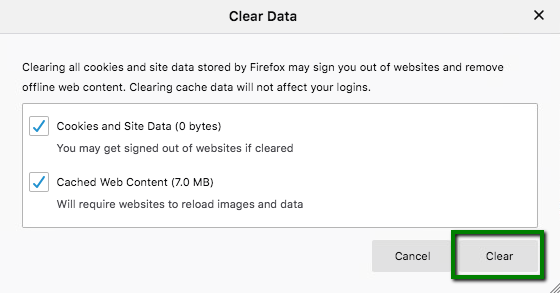
Opera
1. Click on Opera >> Clear Browsing Data: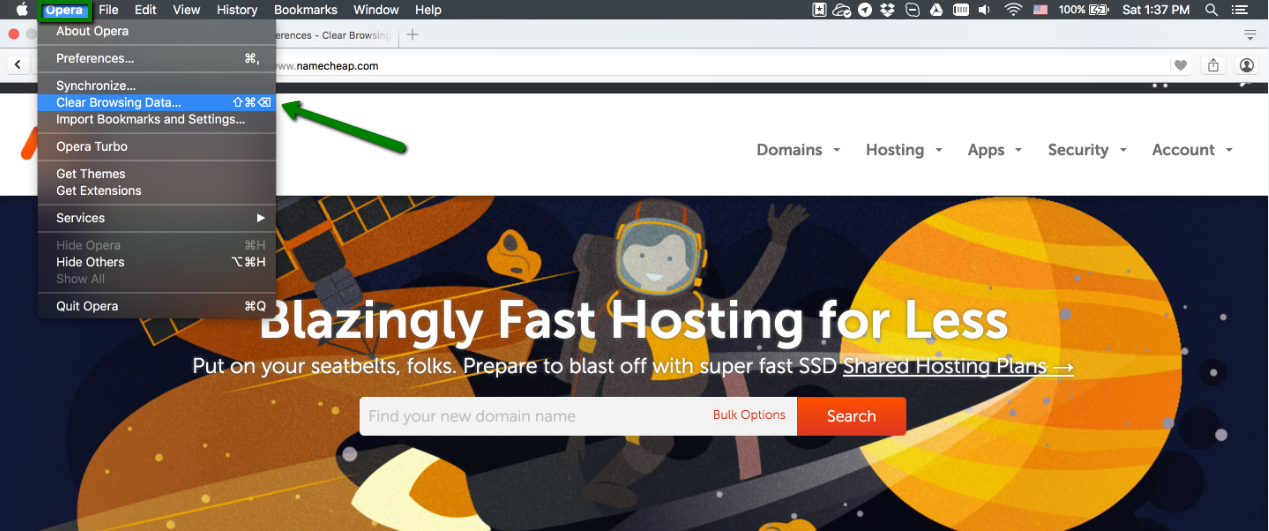
2. Check all the needed options, then click on Clear Browsing Data: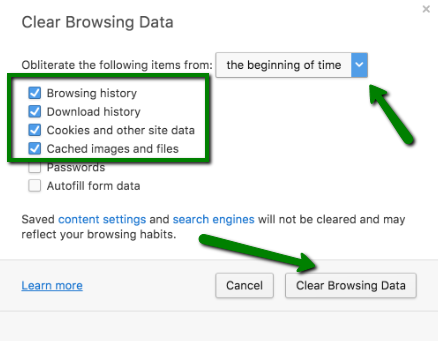
That's it!