In order to activate certificate your client needs to access list of his services and click on ‘View Details’ button next to ordered certificate.
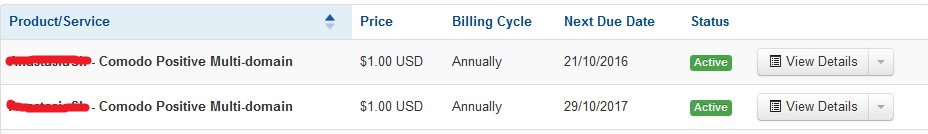
After that he will need to click ‘View certificate details’ and ‘Configure certificate’.
He will see window with SSL activation fields:
At this stage he will need to input CSR code (obtained from web-server his domain is hosted at), select web-server type and fill in valid admin contact info.
Admin contact info will be pre-filled from customer's profile in WHMCS.
In case CSR code is ok, your client will see the list of available DCV options on the next page. Those DCV options are basically HTTP-based validation or approval email. Your client may select any of emails there to receive Domain Control Validation email on that address or select HTTP-based DCV. In case of HTTP-based DCV radiobutton is selected, no email is to be sent for validation, however your customer will need to submit a certain text file into a particular directory of the website (/.well-known/pki-validation/).
Name and contents of file will be shown after he clicks ‘Submit’ and activation data gets transmitted to Certificate Authority. Also the file contents can be checked in customer’s area by viewing information of certificate that is being activated.
NB: If you have activated the certificate with domain.com or www.domain.com indicated as FQDN in your CSR code, please make sure that the file is available via http://domain.com/.well-known/pki-validation/file.txt . In this case, www.domain.com is considered to be under your control as well.
Content of the file shouldn't be changed in any way, as Comodo validation system is case sensitive.
Further activation process is between you or your customer and Certificate Authority. You are to receive approval email and to approve it. After that certificate is to be sent to you (within 10-15 mins) or some docs request is to be sent to you for OV or EV certs.

