In order to open the setup menu click on the Sites tab from the top-side menu and choose the Site Manager option.
Extra attention should be paid to the port and connection protocol combination. Those can be set in the Port field and the Connection drop-down menu. The correct ones are:
The recommended FTP settings are as follows:
Site Name: the name of the session;
Host/IP/URL: the domain name or the IP address;
Username: your cPanel username or full FTP account username, like user@domain.com;
Password: your cPanel password or FTP account password;
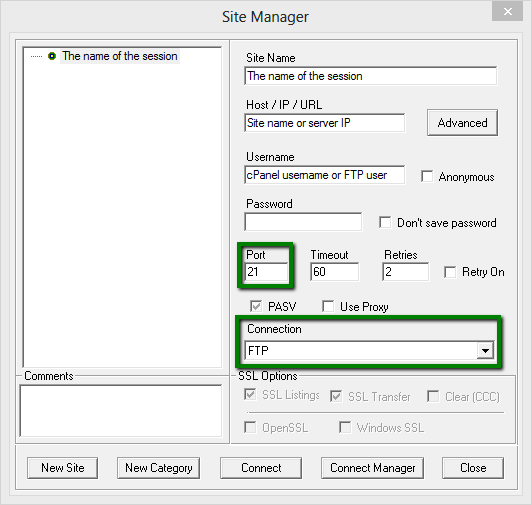
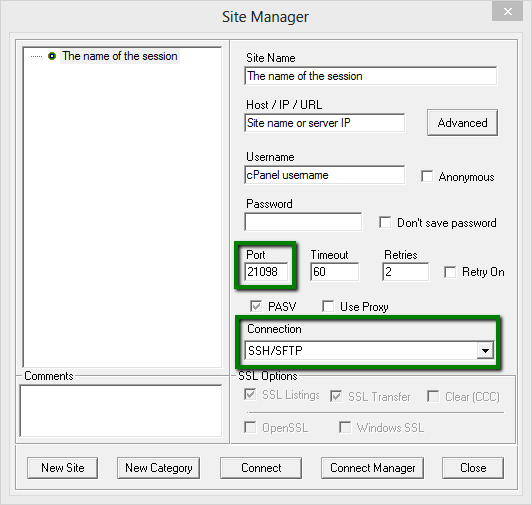
For setting up the starting folder of the FTP or SFTP session when you use cPanel username, click on Advanced menu which is located in Site Manager window and then select Directory/Folder option from the left-side list.
In the Remote Start Folder input public_html if you want the FTP client to start from the main website’s folder: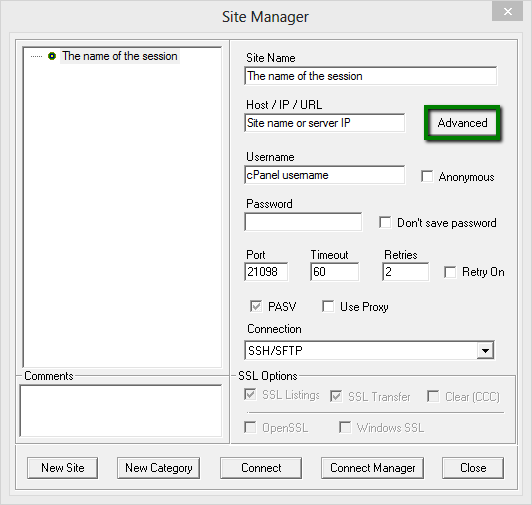
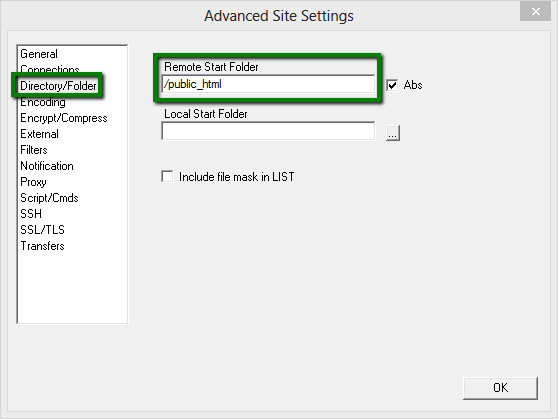
You can check the FTP Client Error List here.
That's it!

