Remote MySQL connection is disabled on our shared servers due to security reasons, but you can easily set up an SSH tunnel between your PC and our server using SSH-tunneling with the MySQL port (3306) forwarding.
To connect to your MySQL database with the Workbench software you should do the following:
1. Follow the steps from this guide or contact our hosting support via live chat or the ticket system to enable SSH access for your account.
2. Open your Workbench application > Database > Connect to database to add a new connection or click on + icon. The setup window will show up, fill out the fields as follows:
Connection Method: Standard TCP/IP over SSH
SSH Hostname: your server hostname and port (e.g., server1.web-hosting.com:21098)
SSH Username: your cPanel username
SSH Password: click on Store in Vault … and type in your cPanel password
MySQL Hostname: 127.0.0.1
MySQL Server Port: 3306
Username: your database username
Password: click on Store in Vault … and type in your database password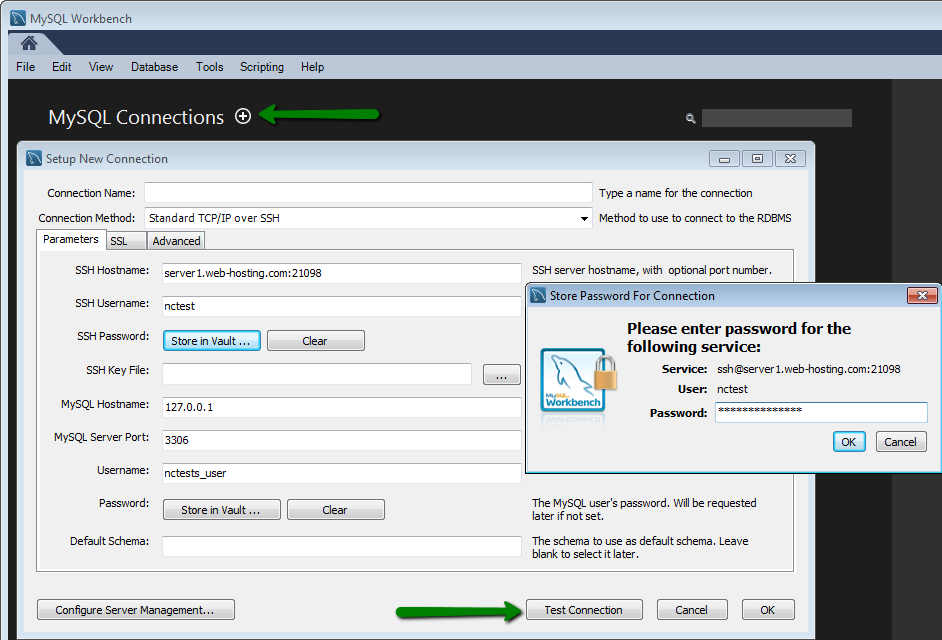
Once done, you will need to re-enter your database password in the prompt window one more time.
3. After that a shortcut will be added, you will be able to connect to your database by clicking on it: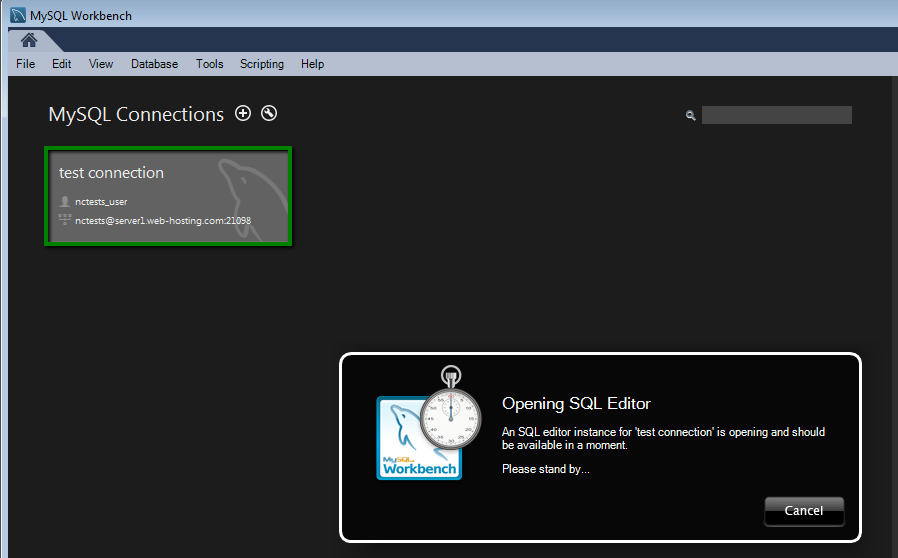
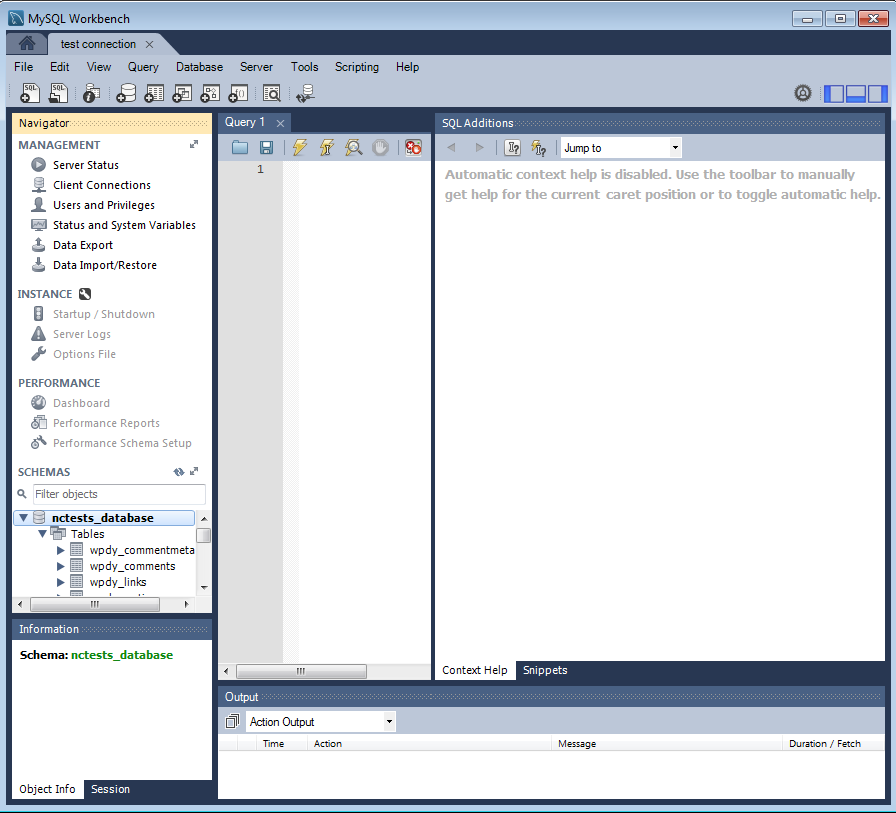
That's it!

