In order to increase WordPress memory limit follow these steps:
1. Go to cPanel > Files section > File manager menu: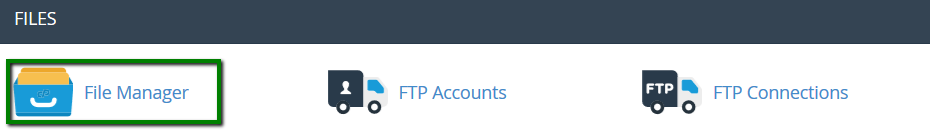
2. Navigate to the root folder of your domain (by default, it is public_html for the main domain and addondomain.tld for the addon domains). Select wp-config.php file and click Edit: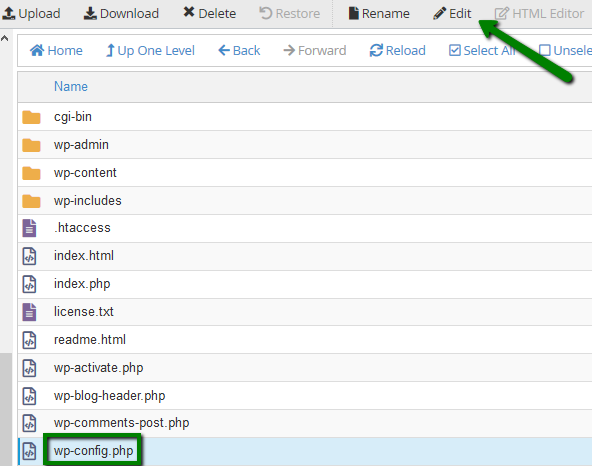
define( 'WP_MEMORY_LIMIT', '512M' );
where 512 is the memory limit you want to set: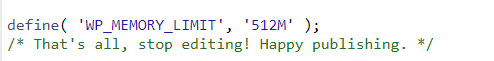
NOTE: it is also possible to change WP_MEMORY_LIMIT by going to wp-includes folder of the installation and editing default-constants.php file.
That's it!

